A post cloned from Andy Yang
I found this on Reddit recently – it’s a simple bash script that runs through all your active Docker containers and creates Docker-Compose files for them. Very useful for creating Docker-Compose files for back up purposes without having to create them manually.
The repository can be found here:
https://github.com/danmed/Docker-Compose-Backup
How to use the script
See below for notes on how to run this on a Synology NAS.
- Download a copy of the script from Github or create a .sh file (e.g. create-compose-files.sh) on your server with the following code:
#!/bin/sh
# Path to backup location, update if needed.
backup_dir="$HOME/compose-backups"
docker pull red5d/docker-autocompose
current_time=$(date "+%Y.%m.%d-%H.%M.%S")
docker ps --format '{{.Names}}' > containers.txt
while IFS="" read -r p || [ -n "$p" ]
do
docker run --rm -v /var/run/docker.sock:/var/run/docker.sock red5d/docker-autocompose $p > "$backup_dir/$p-$current_time.yaml"
done < containers.txt
find "$backup_dir" -name "*.yaml" -mtime +5 -exec rm {} \;
(up to date as of November 15th, make sure you check the repository for updated versions)
2. Make the file executable:
chmod +x create-compose-files.sh
3. Create a compose-backups folder in your home directory
mkdir ~/compose-backups
4. Run the script:
./create-compose-files.sh
5. Voila! Check your compose-backups folder:
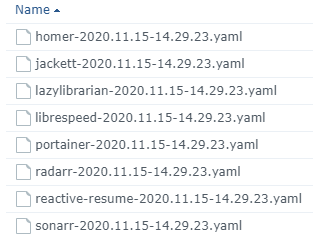
Synology NAS gotchas
A couple of changes will need to be made for it to work on a Synology NAS.
- Update the backup_dir value to wherever you want the compose files to be created. I made a folder in my NAS user’s home directory.
#!/bin/sh
# Path to backup location, update if needed.
backup_dir="/volume1/homes/andy/compose-backups"
docker pull red5d/docker-autocompose
current_time=$(date "+%Y.%m.%d-%H.%M.%S")
docker ps --format '{{.Names}}' > containers.txt
while IFS="" read -r p || [ -n "$p" ]
do
docker run --rm -v /var/run/docker.sock:/var/run/docker.sock red5d/docker-autocompose $p > "$backup_dir/$p-$current_time.yaml"
done < containers.txt
find "$backup_dir" -name "*.yaml" -mtime +5 -exec rm {} \;
2. You need to use sudo to run the script
sudo ./create-compose-files.sh




